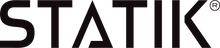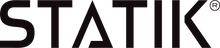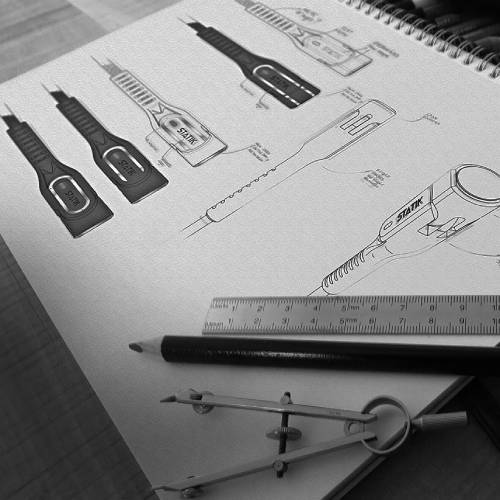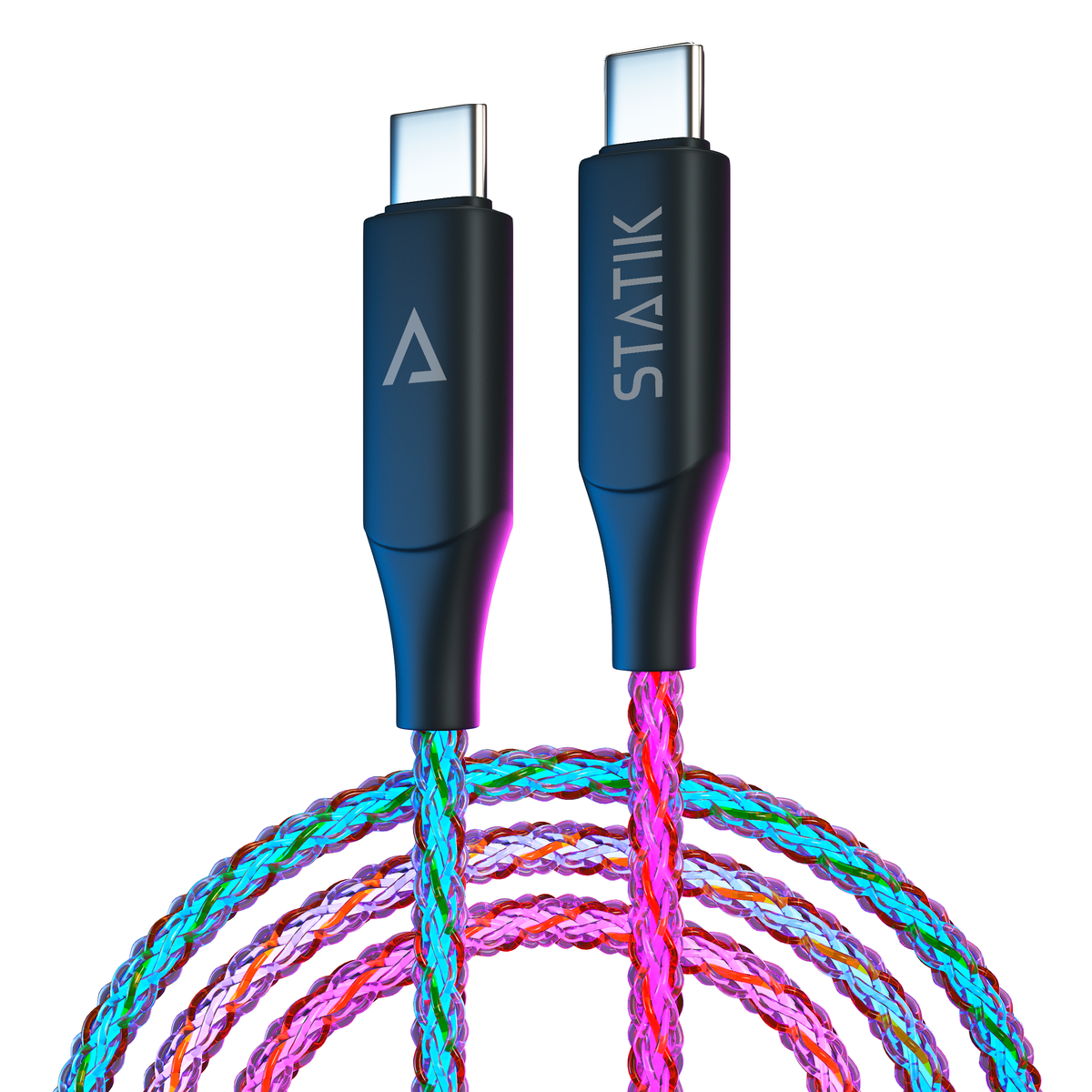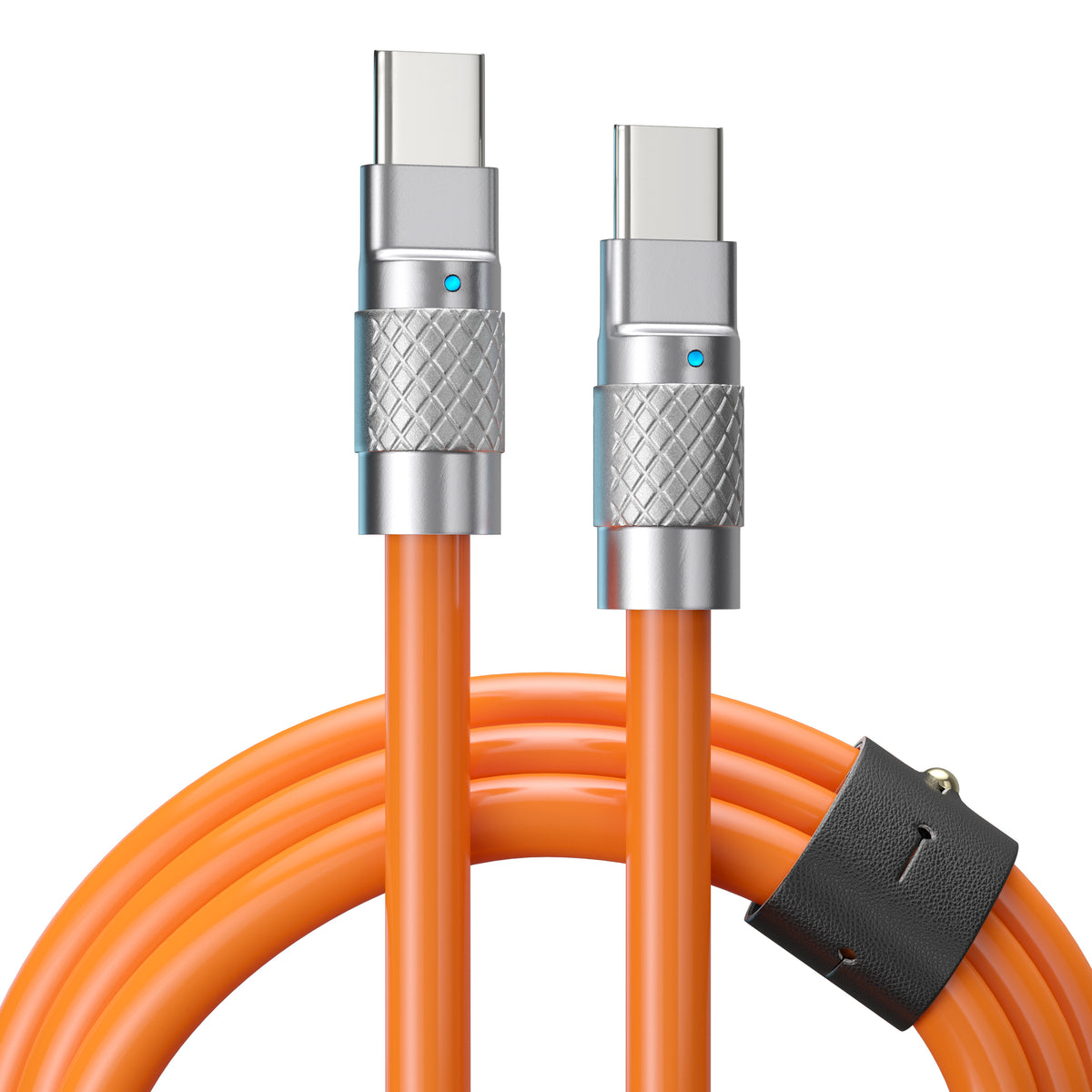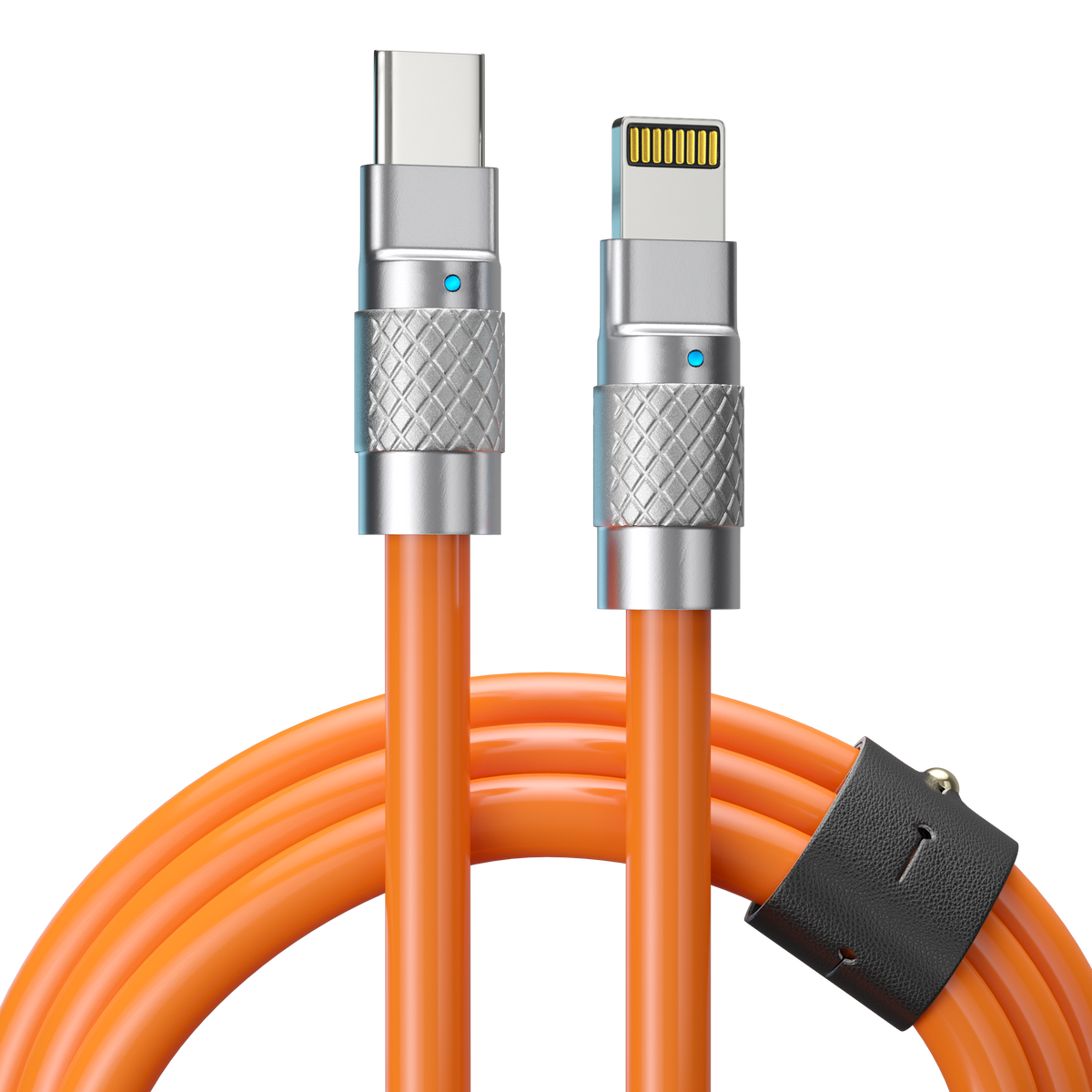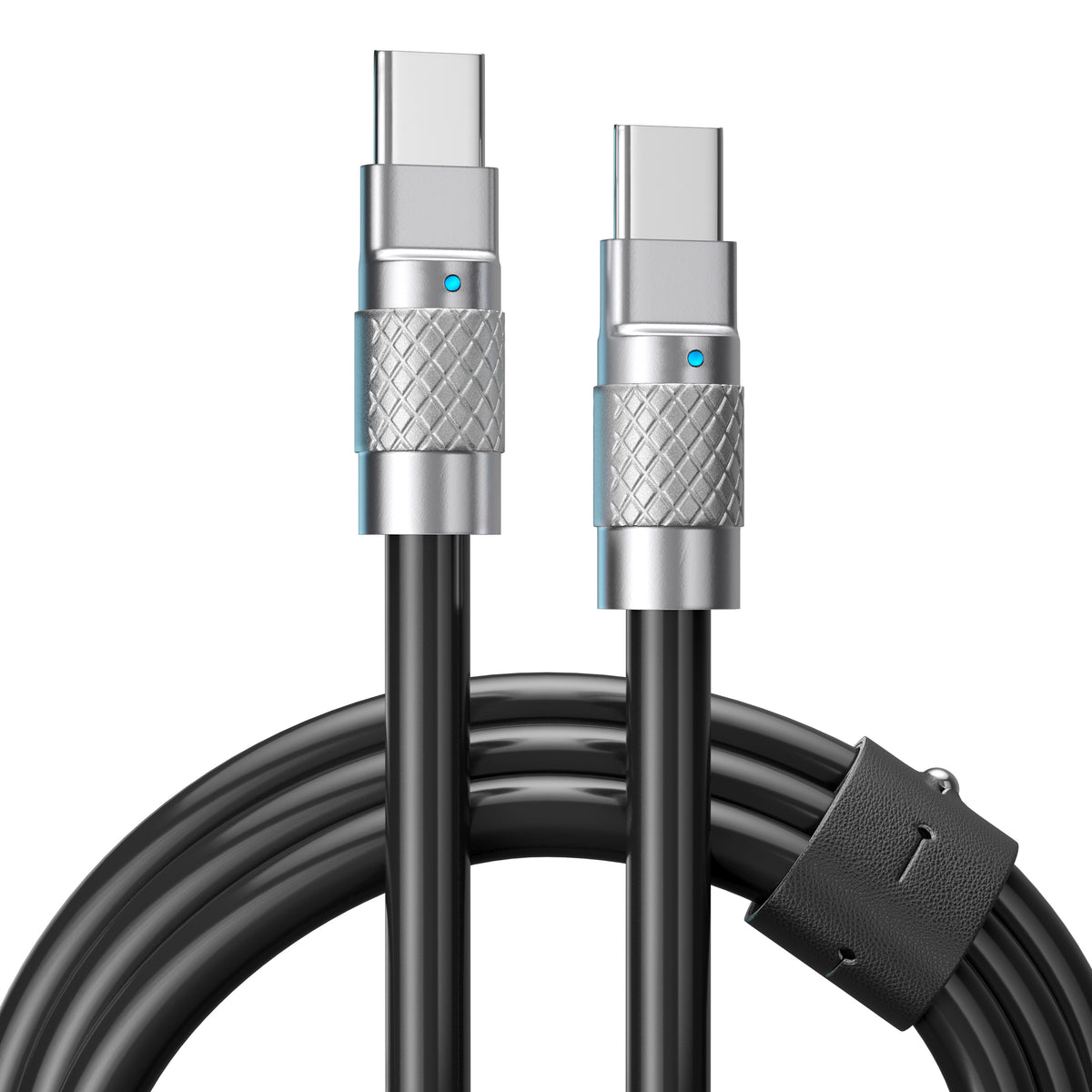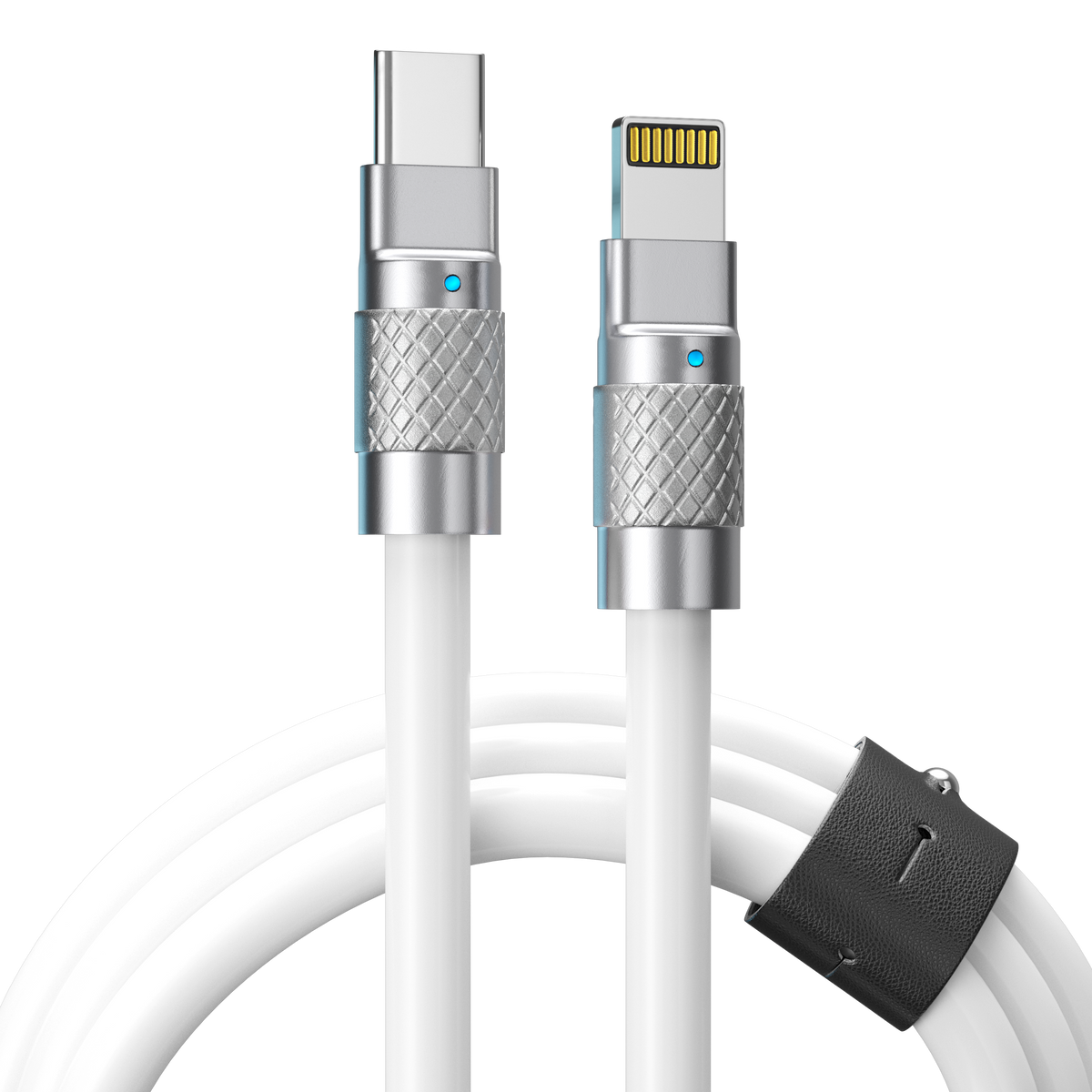How to Check for GoHub's Battery
- Press the top button.
- The display will turn on and show the battery capacity.
How to Recharge Your GoHub
- Filp down the prongs on the back and simply insert the GoHub in any outlet.
- You can also charge it using a USB-C cable, by plugging it into the USB-C port at the bottom of the GoHub
How to Recharge Your Devices with the GoHub
- Pull out the lateral cords and simply plug it into your devices, choosing the right connector for your device.
- One cable has the USB-C and the Micro USB connectors, and the other one has the Lightning connector.
- Please note you can have up to 3 devices charging at the same time.
- You can also charge your devices while charging your GoHub!