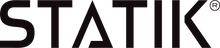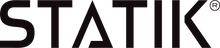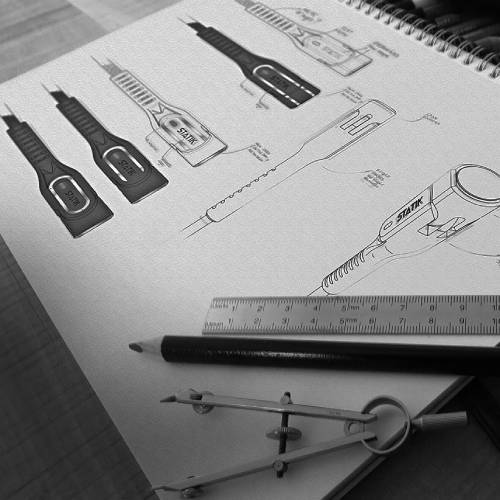Using Your GloboCharge
Choose a suitable plug
Press down on the slider for the desired plug then slide it forward and plug it into the power outlet.
Power your devices with the USB ports
Connect your devices to the USB ports of the GloboCharge with a charge/sync cable.
Power your devices with the AC outlet
Connect your devices to the universal AC outlet with it’s built-in plug.
Replacing the Fuse
- Using a small flathead screwdriver, remove the circular purple insert on the back of the adapter marked “Spare Fuse”.
- Using the same screwdriver or your fingernail, remove the lower purple insert shaped like a cross marked “Fuse”.
- Push out the old fuse and insert the new fuse in its place. 4. Push the insert back into the device. If you have trouble pushing it all the way in, pull it back out and try again.
- Replace the “Spare Fuse” cover and throw away the old fuse.
Safety Precautions
-
This product is not a voltage converter! Use this adapter with devices rated from 110-250 volts only.
-
Always disconnect the GloboCharge from the outlet when you are not using it.
-
Use only certified cables with no visible damage.
-
Do not expose to moisture or submerge GloboCharge in liquid.
-
Store in a cool and dry place. We recommend storing in temperatures from -20C to 85C.
-
Use only in temperatures from 0C to 35C.
-
Be careful for drops, bumps, abrasions or other impacts. Do not use the GloboCharge if it is visibly damaged.
-
Do not disassemble or attempt to re-purpose or modify the GloboCharge in any manner.
-
Stop using and contact us if the product is overly hot, is emitting odor, deformed or there are any other visible issues.
-
Do not clean with harmful chemicals or detergents.
-
Avoid strenuous vibration, impact, extrusion on transportation and keep the product away from intense sunlight and rain.
-
Keep GloboCharge away from children under 3 years old for safety.
-
Please dispose of the product properly according to local regulations and recycle when possible.